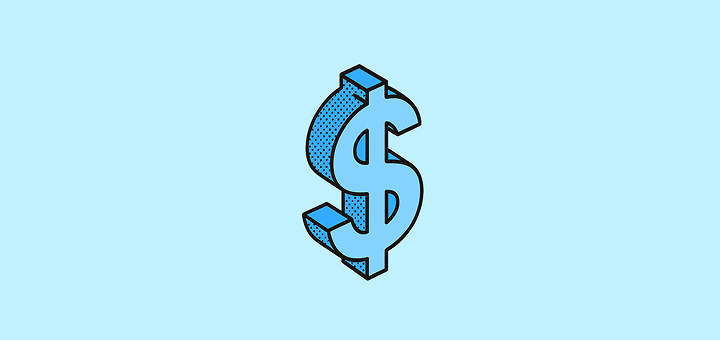
Pricing
Can I use Twenty for free while self-hosting?
Can I use Twenty for free while self-hosting?
Yes, you can use Twenty for free while self-hosting. You will get access to everything included in the (cloud) Pro subscription, except the support from our core-team. Support is accessible via our Discord community.If you want to self-host and have access to the features included in the (cloud) Organization subscription, including support from our core-team, you can do so by choosing the paid Organization licences, available in self-hosting.
Do you offer free seats for view-only users?
Do you offer free seats for view-only users?
We do not offer free seats. Pricing is per user and each user needs a licence to access Twenty.
Where can I switch my subscription to the Organization plan?
Where can I switch my subscription to the Organization plan?
You can do so under
Settings → Billing. Then click on Switch to Organization.Where can I switch my subscription to the Pro plan?
Where can I switch my subscription to the Pro plan?
Please reach out to our team directly via the Support, there is no easy way to do this using the UI at the moment.
Where can I switch my subscription to Yearly?
Where can I switch my subscription to Yearly?
You can do so under
Settings → Billing. Then click on Switch to Yearly.Where can I switch my subscription to Monthly?
Where can I switch my subscription to Monthly?
Please reach out to our team directly via the Support, there is no easy way to do this using the UI at the moment.
Where can I see my credit usage?
Where can I see my credit usage?
You will find this under
Settings → Billing.How many workflow credits do we have?
How many workflow credits do we have?
The number of credits varies based on the plan. A workspace under trial gets 5 million credits, one with a Pro plan gets 10 million credits per month and one with an Organization plan gets 20 million credits per month.
How does workflow credit consumption work?
How does workflow credit consumption work?
Each workflow action consumes credits based on its complexity:
- Basic internal operations (such as search, update, create records) consume very few credits
- More complex operations like code nodes and requests to external services consume more credits
- AI prompts (coming soon!) will also consume more credits based on usage
Can I buy more workflow credits?
Can I buy more workflow credits?
You can buy additional credits under
Settings → Billing.Billing
Where can I manage the Billing details?
Where can I manage the Billing details?
You can do so under
Settings → Billing.Where can I update my payment method?
Where can I update my payment method?
You can do so under
Settings → Billing. Then click on View billing details. You’ll be able to add a new payment method there.Where can I update my billing information?
Where can I update my billing information?
You can do so under
Settings → Billing. Then click on View billing details. You’ll be able to edit the billing information there.Where can I access my invoices?
Where can I access my invoices?
You can do so under
Settings → Billing. Then click on View billing details. You’ll see all your invoices at the bottom of the screen.