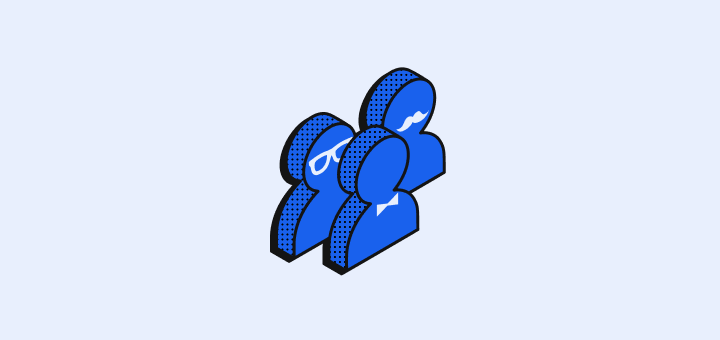Skip to main content
Invite New Members
Using the Invite Link
- Go to Settings → Members
- Copy the workspace invite link
- Share the link with new team members
- They’ll receive access once they sign up
Direct Email Invitation
- Go to Settings → Members
- Enter the person’s email address
- Click Invite
- They’ll receive an email invitation
Remove Members
Delete a Member
- Go to Settings → Members
- Find the member you want to remove
- Click the delete/remove button next to their name
- Confirm the removal
Note: Removed members lose access immediately but can be re-invited later.
Need Help?
For role and permission management, check the Permissions article.