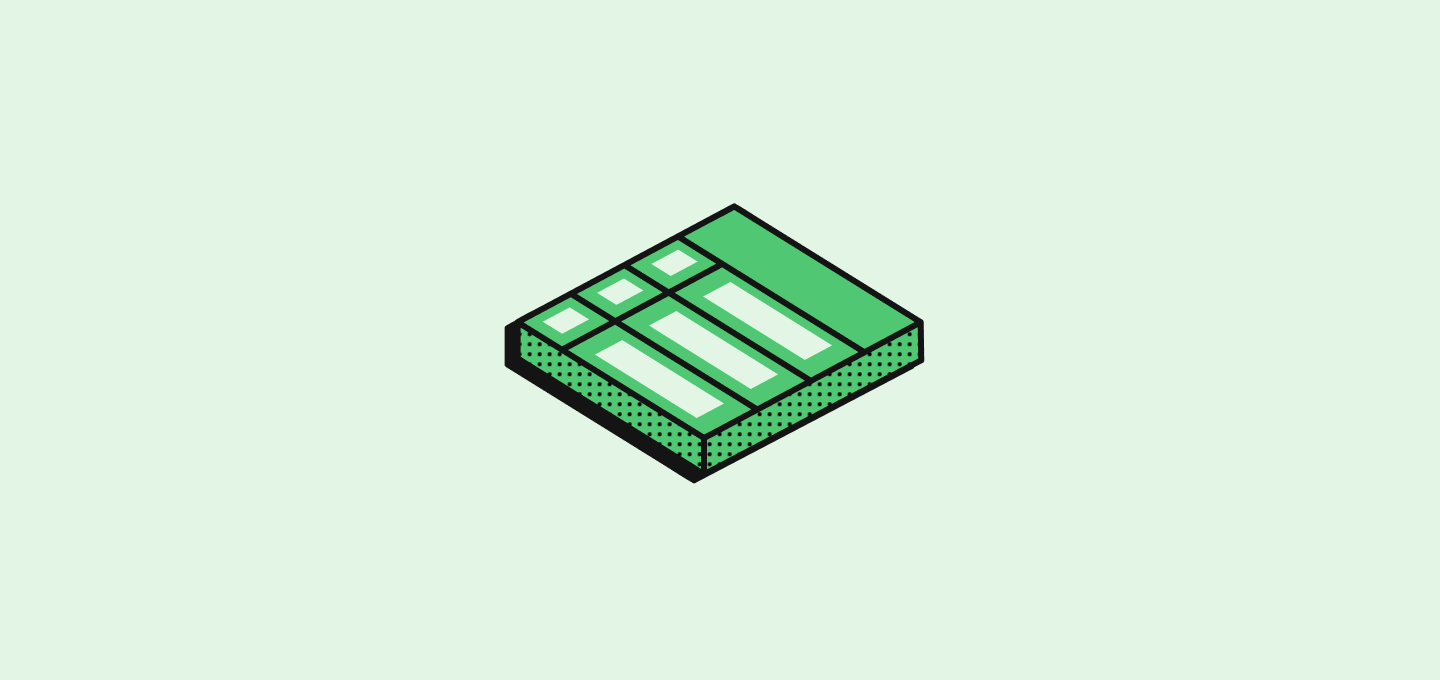
مقدمة
عندما تحتاج إلى الاستماع إلى مفتاح اختصار، فإنه عادةً ما تستخدم مستمع الحدثonKeyDown.
في twenty-front، قد تواجه تعارضات بين نفس مفاتيح الاختصار المستخدمة في مكونات مختلفة، مركبة في الوقت نفسه.
على سبيل المثال، إذا كان لديك صفحة تستمع لمفتاح Enter ومودال يستمع لمفتاح Enter، ولكن به مكون Select يستمع لمفتاح Enter، فقد تواجه تعارضًا عند تركيب الجميع في الوقت نفسه.
الخطاف useScopedHotkeys
لمعالجة هذه المشكلة، لدينا خطاف مخصص يمكن من الاستماع لمفاتيح الاختصار دون أي تعارض.
You place it in a component, and it will listen to the hotkeys only when the component is mounted AND when the specified hotkey scope is active.
How to listen for hotkeys in practice?
هناك خطوتان متضمنتان في إعداد الاستماع لمفاتيح الاختصار:- تعيين نطاق المفتاح الذي سيستمع لمفاتيح الاختصار
- استخدام الخطاف
useScopedHotkeysللاستماع لمفاتيح الاختصار
حالات الاستخدام لمفاتيح الاختصار
بشكل عام، سيكون لديك حالتا استخدام تتطلبان مفاتيح الاختصار:- في صفحة أو مكون مركب في صفحة
- في مكون من نوع مودال يتخذ التركيز بسبب إجراء من المستخدم