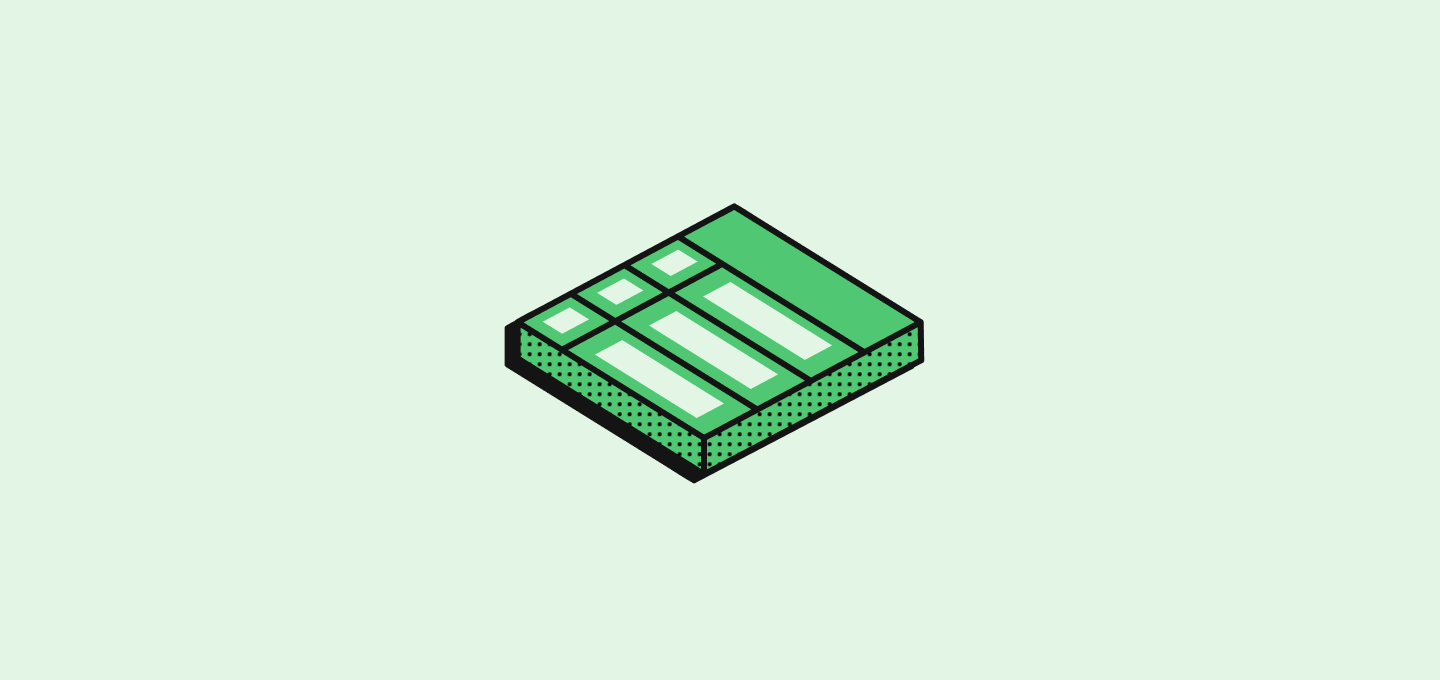
Adding a new feature flag
InFeatureFlagKey.ts add the feature flag:
feature-flag.entity.ts:
Configure feature flags for the deployment
更改core.featureFlag 表中的相應記錄:
| iD | 鍵 | workspaceId | 值 |
|---|---|---|---|
| 隨機 | IS_FEATURENAME_ENABLED | WorkspaceID | 真 |
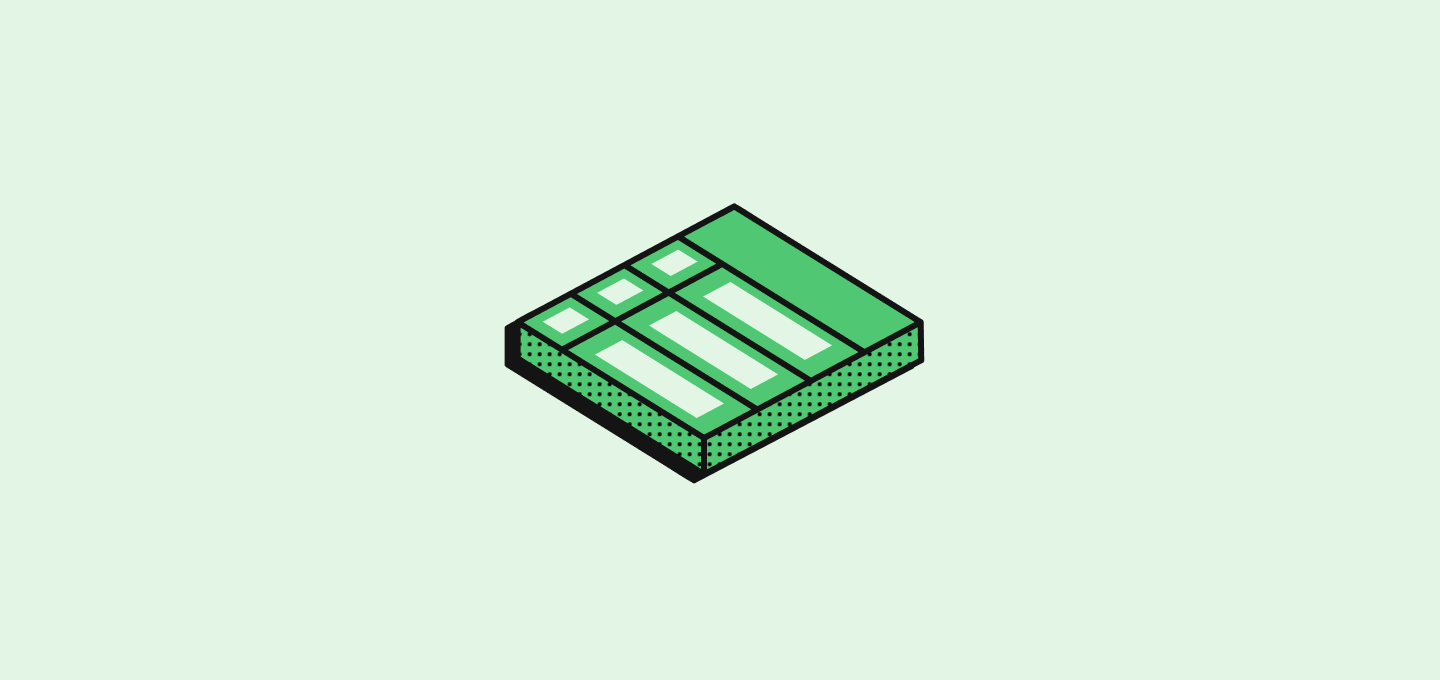
FeatureFlagKey.ts add the feature flag:
type FeatureFlagKey =
| 'IS_FEATURENAME_ENABLED'
| ...;
feature-flag.entity.ts:
enum FeatureFlagKeys {
IsFeatureNameEnabled = 'IS_FEATURENAME_ENABLED',
...
}
@Gate({
featureFlag: 'IS_FEATURENAME_ENABLED',
})
const isFeatureNameEnabled = useIsFeatureEnabled('IS_FEATURENAME_ENABLED');
core.featureFlag 表中的相應記錄:
| iD | 鍵 | workspaceId | 值 |
|---|---|---|---|
| 隨機 | IS_FEATURENAME_ENABLED | WorkspaceID | 真 |
此页面对您有帮助吗?