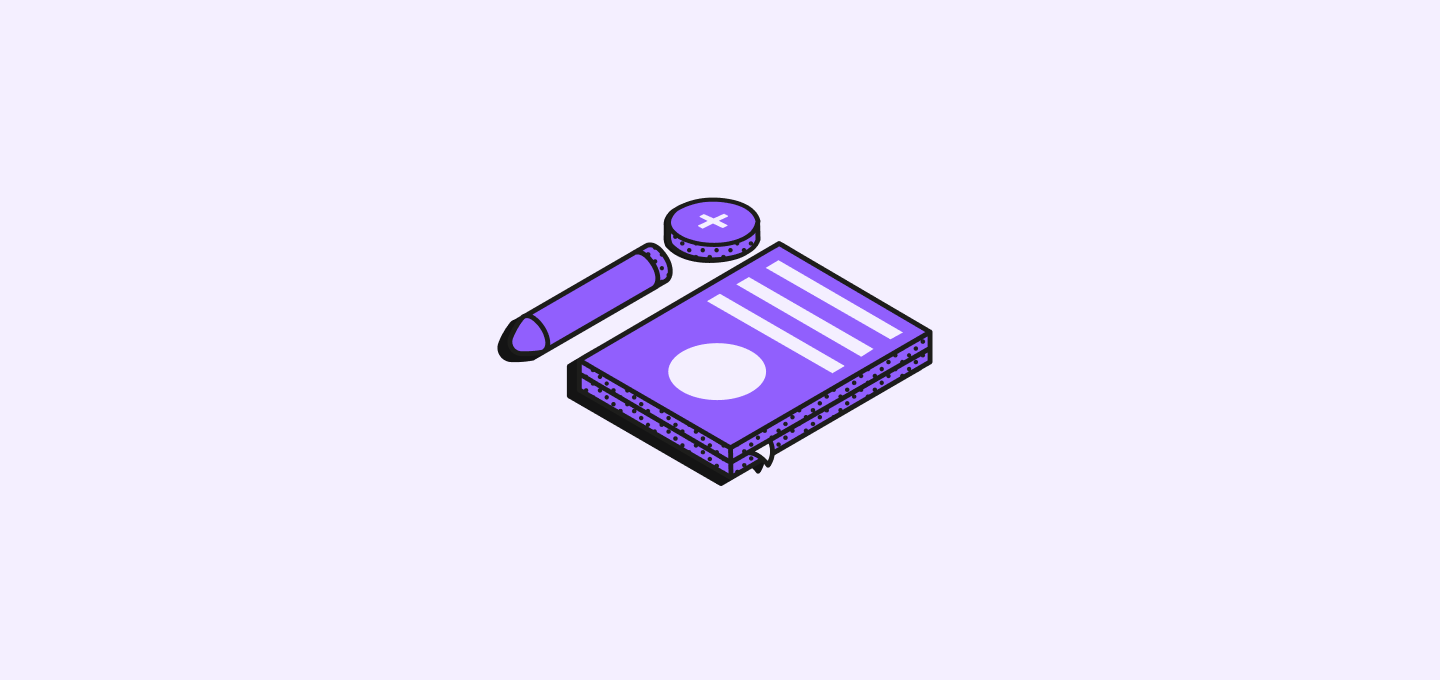
Text Input
Allows users to enter and edit text.- Usage
- Props
Copy
Ask AI
import { RecoilRoot } from "recoil";
import { TextInput } from "@/ui/input/components/TextInput";
export const MyComponent = () => {
const handleChange = (text) => {
console.log("Input changed:", text);
};
const handleKeyDown = (event) => {
console.log("Key pressed:", event.key);
};
return (
<RecoilRoot>
<TextInput
className
label="Username"
onChange={handleChange}
fullWidth={false}
disableHotkeys={false}
error="Invalid username"
onKeyDown={handleKeyDown}
RightIcon={null}
/>
</RecoilRoot>
);
};
| Props | Type | Description |
|---|---|---|
| className | string | Optional name for additional styling |
| label | string | Represents the label for the input |
| onChange | function | The function called when the input value changes |
| fullWidth | boolean | Indicates whether the input should take up 100% of the width |
| disableHotkeys | boolean | Indicates whether hotkeys are enabled for the input |
| error | string | Represents the error message to be displayed. When provided, it also adds an icon error on the right side of the input |
| onKeyDown | function | Called when a key is pressed down while the input field is focused. Receives a React.KeyboardEvent as an argument |
| RightIcon | IconComponent | An optional icon component displayed on the right side of the input |
Autosize Text Input
Text input component that automatically adjusts its height based on the content.- Usage
- Props
Copy
Ask AI
import { RecoilRoot } from "recoil";
import { AutosizeTextInput } from "@/ui/input/components/AutosizeTextInput";
export const MyComponent = () => {
return (
<RecoilRoot>
<AutosizeTextInput
onValidate={() => console.log("onValidate function fired")}
minRows={1}
placeholder="Write a comment"
onFocus={() => console.log("onFocus function fired")}
variant="icon"
buttonTitle
value="Task: "
/>
</RecoilRoot>
);
};
| Props | Type | Description |
|---|---|---|
| onValidate | function | The callback function you want to trigger when the user validates the input |
| minRows | number | The minimum number of rows for the text area |
| placeholder | string | The placeholder text you want to display when the text area is empty |
| onFocus | function | The callback function you want to trigger when the text area gains focus |
| variant | string | The variant of the input. Options include: default, icon, and button |
| buttonTitle | string | The title for the button (only applicable for the button variant) |
| value | string | The initial value for the text area |
Text Area
Allows you to create multi-line text inputs.- Usage
- Props
Copy
Ask AI
import { TextArea } from "@/ui/input/components/TextArea";
export const MyComponent = () => {
return (
<TextArea
disabled={false}
minRows={4}
onChange={()=>console.log('On change function fired')}
placeholder="Enter text here"
value=""
/>
);
};
| Props | Type | Description |
|---|---|---|
| disabled | boolean | Indicates whether the text area is disabled |
| minRows | number | Minimum number of visible rows for the text area. |
| onChange | function | Callback function triggered when the text area content changes |
| placeholder | string | Placeholder text displayed when the text area is empty |
| value | string | The current value of the text area |