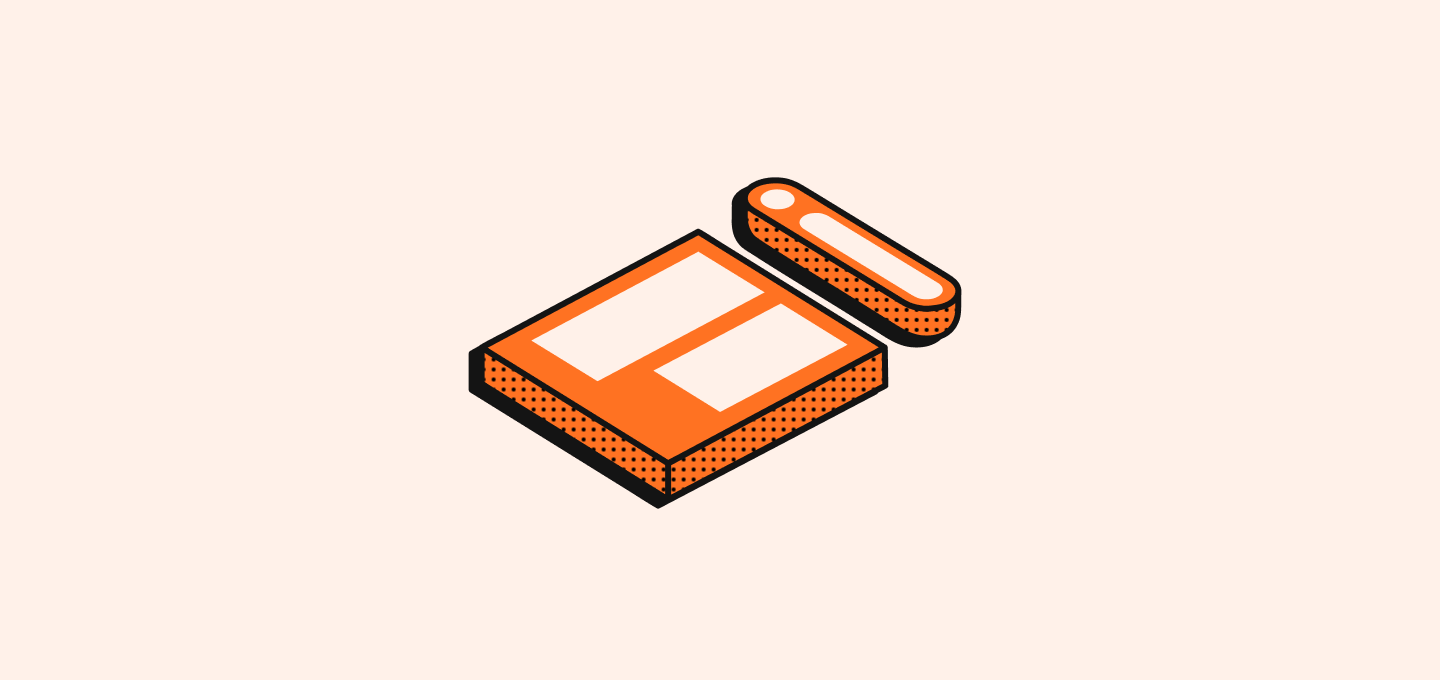유용한 명령어
이 명령어들은 packages/twenty-server 폴더에서 실행되어야 합니다.
From any other folder you can run npx nx {command} twenty-server (or npx nx run twenty-server:{command}).
최초 설정
npx nx database:reset twenty-server # setup the database with dev seeds
서버 시작
npx nx run twenty-server:start
npx nx run twenty-server:lint # pass --fix to fix lint errors
테스트
npx nx run twenty-server:test:unit # run unit tests
npx nx run twenty-server:test:integration # run integration tests
npx nx run twenty-server:test:integration:with-db-reset을 실행할 수 있습니다.
데이터베이스 재설정
데이터베이스를 재설정하고 시드 하려면 다음 명령어를 실행하십시오:
npx nx run twenty-server:database:reset
마이그레이션
npx nx run twenty-server:typeorm migration:generate src/database/typeorm/core/migrations/nameOfYourMigration -d src/database/typeorm/core/core.datasource.ts
For Workspace objects
마이그레이션 파일이 없으며, 각 작업 공간에 대해 자동 생성되고 데이터베이스에 저장되어 이 명령으로 적용됩니다.
npx nx run twenty-server:command workspace:sync-metadata -f
이 작업은 데이터베이스를 삭제하고 마이그레이션과 시드를 다시 실행합니다.이 명령을 실행하기 전에 유지하고 싶은 데이터를 백업하십시오.
기술 스택
Twenty는 주로 NestJS를 백엔드에 사용합니다.
Prisma가 우리가 처음으로 사용한 ORM이었습니다. But in order to allow users to create custom fields and custom objects, a lower-level made more sense as we need to have fine-grained control. 현재 프로젝트는 TypeORM을 사용합니다.
다음은 현재 기술 스택의 모습입니다.
코어
데이터베이스
Third-party integrations
테스트
도구
개발