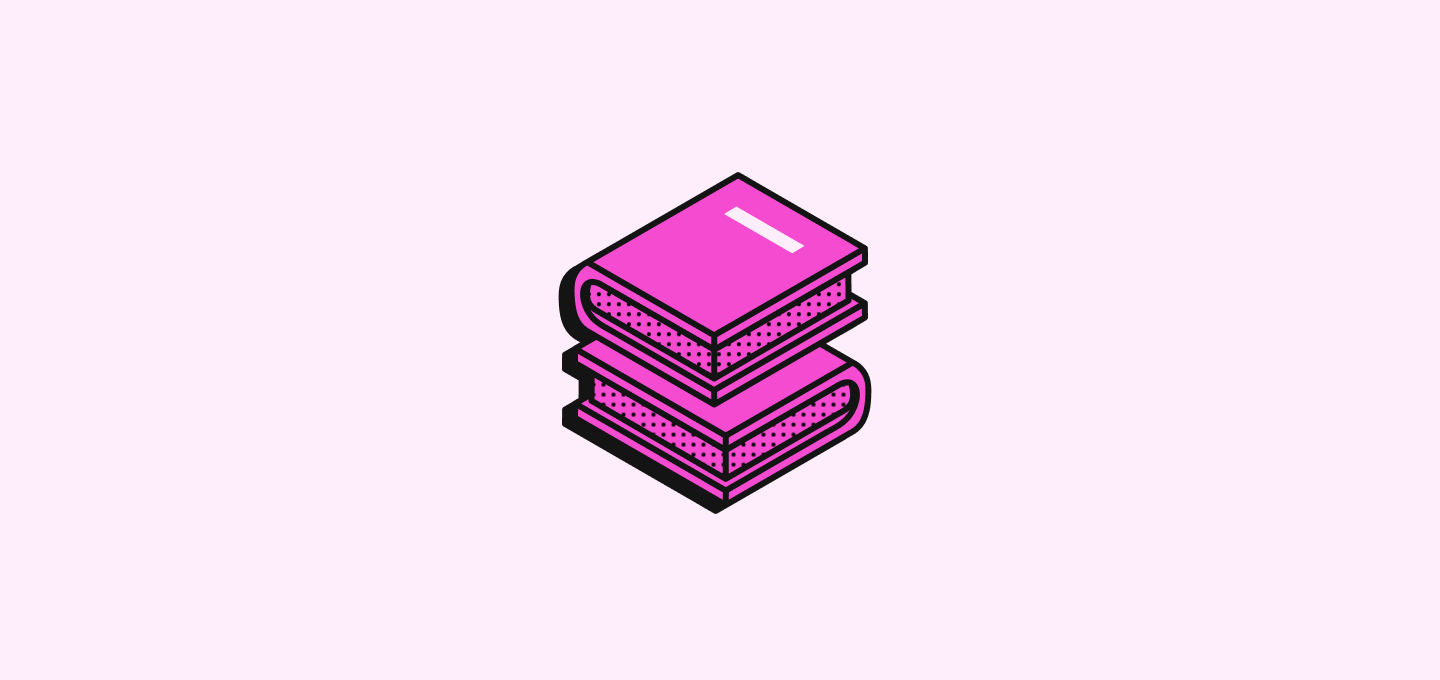
API
API(應用程式介面)允許您將 Twenty 連接到其他軟體系統並建立自訂整合。Command Menu
The Command Menu is a quick-access interface (opened withCmd + K on Mac and Ctrl + K on Windows) that lets you perform actions, create records, and navigate your workspace efficiently.
公司與人員
The CRM has two fundamental types of records:- 「公司」代表一個業務或組織。
- 「人員」代表您公司的現有和潛在客戶或客戶。
自訂字段
Custom Fields are data fields you create to capture information specific to your business needs and processes.數據模型
A Data Model is the structure that defines how information is organized in your CRM, including what objects exist, their properties (fields), and how they relate to each other.收藏夾
Favorites are records you’ve marked for quick access, appearing in your sidebar for instant navigation to important data.字段
A field refers to a specific area where particular data is stored for an entity.整合
Integration are built-in tools that allow to link Twenty with other software or systems.看板
「看板」是一種使用卡片和列來視覺化跟蹤業務流程的方式。 每個列代表流程中的一個階段(例如:新建、進行中、贏得、失敗),並且您可以隨著記錄的進展將它們移動至不同階段。對象
An Object is a data structure that represents a specific type of entity in your CRM (like People, Companies, or Opportunities). Objects can be standard (built-in) or custom (created by you).機會
Opportunities in Twenty CRM are potential deals or sales with accounts or contacts.紀錄
A Record indicates an instance of an object, like a specific account or contact.關係字段
Relation Fields create connections between different objects, allowing you to link records together (like connecting a Person to a Company).標準字段
Standard Fields are pre-built data fields that come with objects by default and provide common functionality across all workspaces.任務
Tasks in Twenty CRM are assigned activities relating to contacts, accounts, or opportunities.視圖
You can customize the display of your records using views, setting different filters, layouts and sorting options for each view.Webhooks
Webhooks are automated messages sent from Twenty to other applications when specific events occur, enabling real-time data synchronization.Workflow
Workflows are automated processes that trigger actions based on specific conditions, helping you automate repetitive tasks and business processes.工作區
「工作區」通常代表一個使用 Twenty 的公司。 It holds all the records and data that you and your team members add to Twenty.它擁有單一的域名,通常是公司員工電子郵件地址所使用的域名。